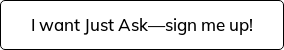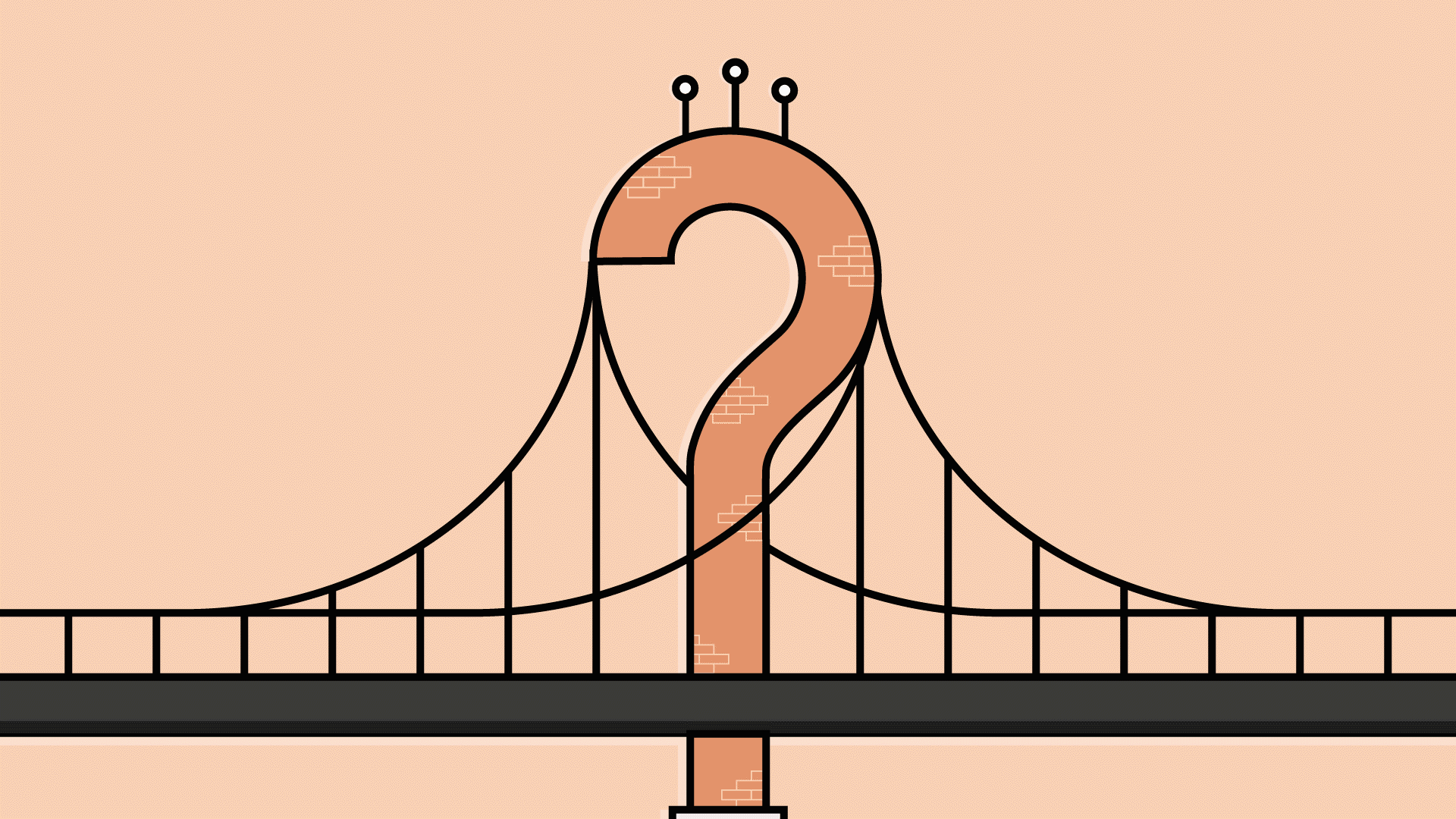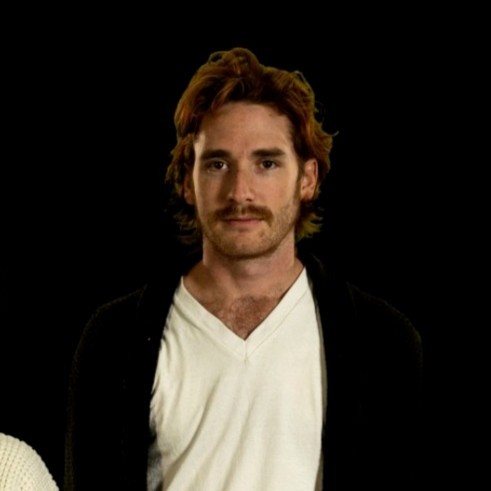
How to keep clients interacting and asking questions during virtual meetings
The world has been flipped upside down. We went from sharing the table with clients and team members—to sharing our living rooms, home offices, and kitchens. Technology may enable us to connect and communicate remotely, but the virtual world has its limitations. Body language and social cues become difficult to decipher. Speaking up suddenly feels like speaking out—and attention spans are easily blunted. In the virtual world everyone feels a little, well, remote—clients especially.
Questions are the mechanism we rely on to gauge and respond to that remoteness and disconnect. In the virtual world questions are an absolutely essential part of leading seamless, productive meetings with clients. Below are five ways you can reconnect with clients, boost audience interaction, and get them asking questions in your next virtual meeting:
1. Serve clients a little “meeting apéritif”
Nobody, I repeat nobody, likes to learn the purpose of a meeting, or their role in that meeting as the meeting is starting. Serve clients an apéritif consisting of meeting objectives, documents, and expectations ahead of time—they can review materials beforehand, start generating questions, and feel confident about actively participating.
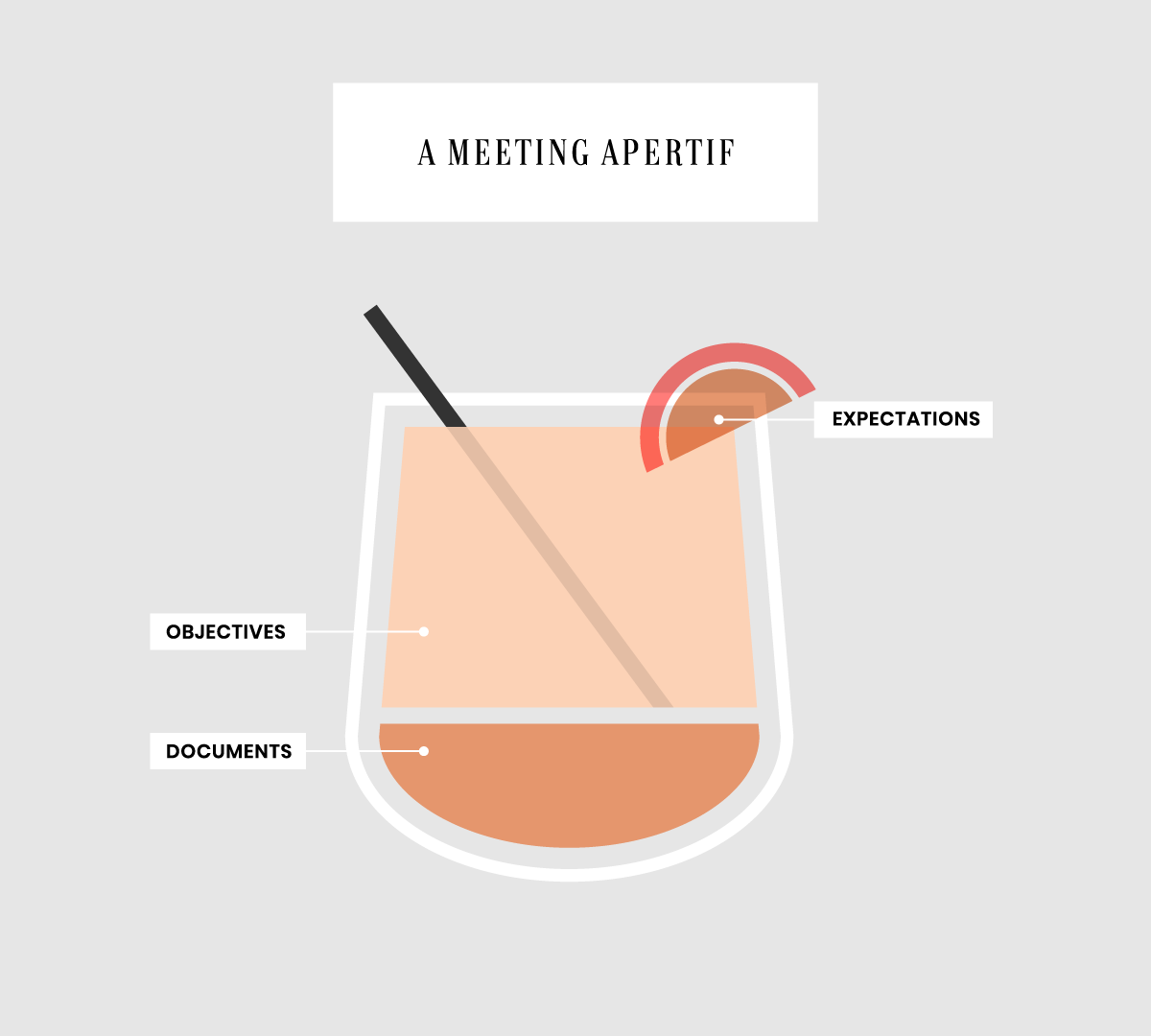
2. Remember, the meetings are virtual— the people are real
In the virtual world, we lose a lot of the intimacy we relied on to understand and build relationships with clients (as people). That conviviality helped clients feel comfortable asking the “stupid” questions because, “hey! we’re all human here.” Intimate moments are real and still exist in the virtual world, they’re just a little harder to find. Take a little extra time to reconnect—peek at your clients’ LinkedIn profiles beforehand to see what’s tickling their fancies.

3. Turn meetings into conversations
Without valuable social cues, virtual meetings can become unbalanced, and more likely than not, you will hear crickets on the client-end. To keep clients engaged and asking questions, turn your meetings into conversations. It’s not about seizing the client's attention, but engaging them. Ask the client directly for input, and be mindful that listeners can only hear one person at a time, so take turns and be patient. Every conversation begins with a good listener.
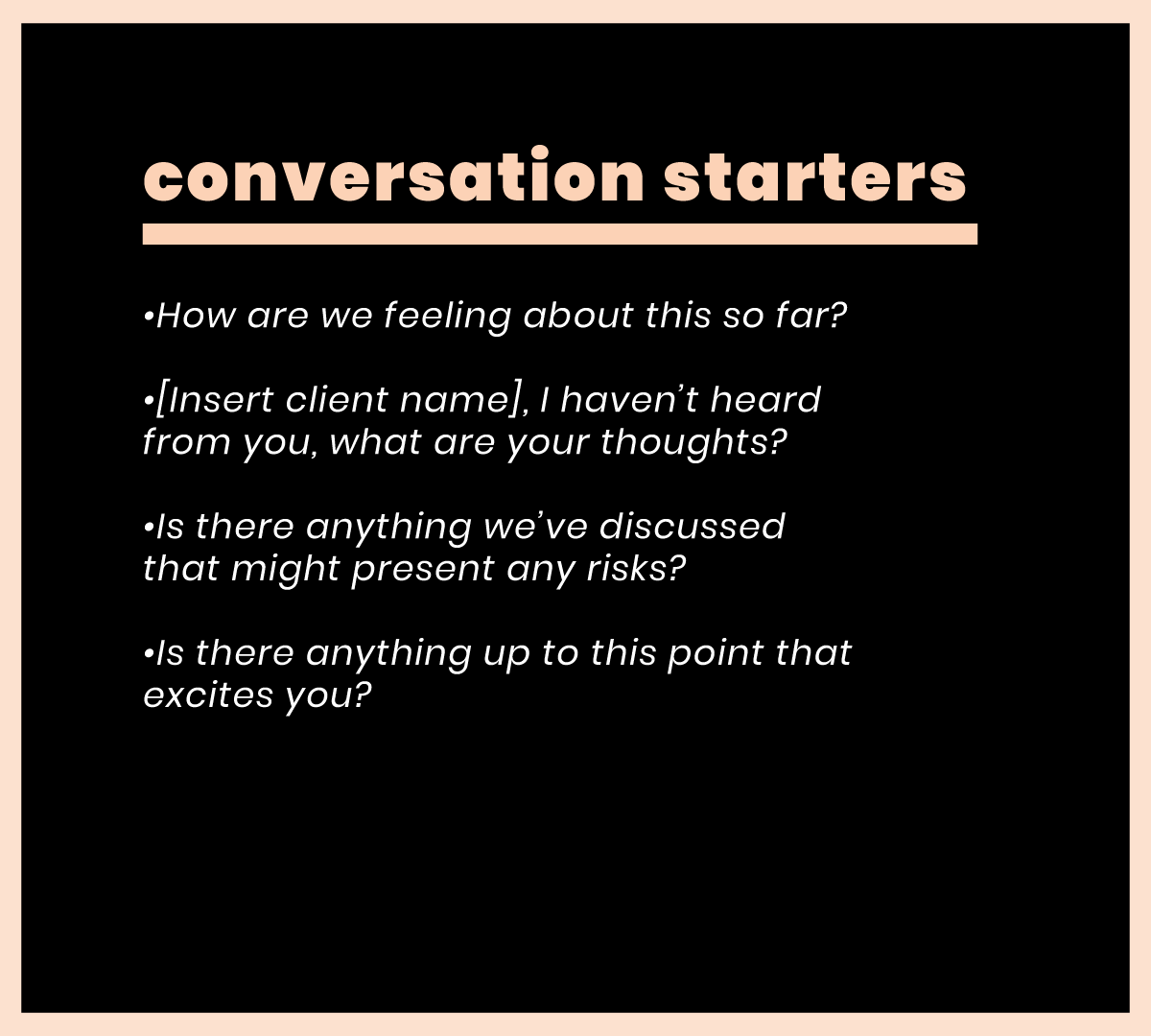
4. Don’t speak expert, speak human
In a virtual space, the gap between expert and client is exponentially wider and can leave clients feeling a little insecure. Bringing expert and client closer together means becoming a teacher. When you make recommendations or pitch new ideas to clients, educate them. And don’t just explain it, show them—give them the 101, use visuals, and speak human. Educating clients gives them the confidence and knowledge to ask questions like an SME.

5. A little levity goes a long way
Instead of approaching virtual meetings as a formal, “let’s get down to business” event—bring a little levity to the moment. Open meetings with an icebreaker, introduce your dogs, watch a silly video—infuse a little play and humor into your meetings. Sometimes a brief distraction is enough to help people relax, reset, and be present in the moment. In today’s climate, business as usual is a little unusual—bring a little unusual to your next meeting.

So, your client meeting is wrapping up and, “does anyone have any questions? (silence, crickets, awkwardness, hello darkness my old friend). Really, no questions?” That is not a good feeling, nor is it an indication that your meeting went well.
The virtual world is precarious. Some solutions lean heavily on behaviors and shifting mindsets, while other solutions require adopting and integrating new tech. At Softway, we blend the two—we use technology to heighten human experiences, and a human lens to elevate the power of technology. To experience our philosophy in action, check out Just Ask, a free digital tool we developed to bring the power of questions to the virtual workspace.